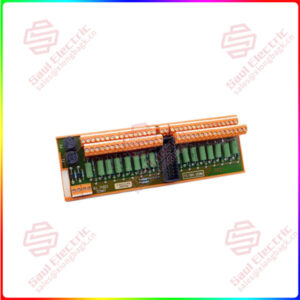Description
Overview
Essential details:PP835 3BSE042234R1 Operator Panel ABB
touch screen, also known as “touch screen” and “touch panel”, is a kind of induction liquid crystal display device that can receive touch input signals.
When touching the graphic buttons on the screen, the haptic feedback system on the screen can drive various connecting devices according to pre-programmed programs,
which can be used to replace the mechanical button panel. And through the LCD screen to create a vivid audio-visual effect.
Two, touch screen interface design requirements
The design concept of the touch screen interface and other interfaces is the same, that is, “people-oriented”,
so that the user will feel clear at a glance after the first contact with this interface, and it does not need much training to facilitate the use of the hand,
so that the user can get a happy feeling the first operation.

PP835
Sales Manager: Manager He
E-mail number: sales@saulcontrol.com
skypel wechat: +86-18059884797
Mobile phonelwechat: +86-18059884797
QQ:3095989363
The design of touch screen mainly includes Layout, Message and Color.
1. Layout: The layout of the screen should be considered differently due to different functions.
All functional areas should be focused and have obvious functions.
Regardless of the feature design, the screen layout should follow the following five principles:
(1) The principle of balance. Pay attention to the balance between the top and bottom of the screen. Don’t crowd the data.
Overcrowding the display can also cause visual fatigue and reception errors.
(2) The expectation principle. All objects on the screen, such as Windows, buttons, menus, etc.
should be treated uniformly so that the actions of the objects are predictable.
(3) Economic principles. That is to provide enough information at the same time also pay attention to concise, clear.
(4) The principle of sequence. Objects should be displayed in the desired order.
(5) Regularization. The screen should be symmetrical, display commands, dialogue and prompt lines in the design of an application system as unified as possible.


 1 Year Warranty
1 Year Warranty