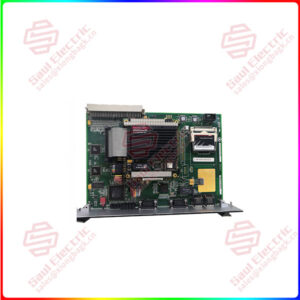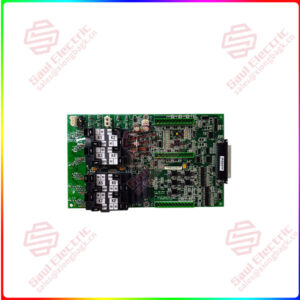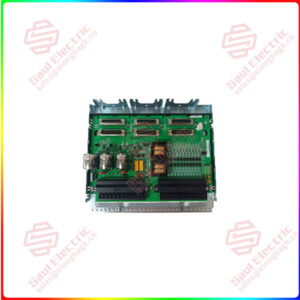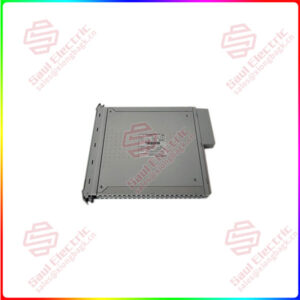Description
Overview
Essential details:MVI69E-MBTCP Modbus TCP/IP Enhanced Communication Module
lf you need to inquire or purchase ,please send the product models to my email or call medirectly .
sunny He
[Email] sales@xiongbagk.cn
[Mobile] 86-18059884797
[WhatsApp] 86-18059884797
[Skype] sales@saulcontrol.com
MVI69E-MBTCP Modbus TCP/IP Enhanced Communication Module
• The module requires 500 mA of available 5 Vdc power
• Rockwell Automation Studio 5000 programming software version 16 or higher
• Rockwell Automation RSLinx® communication software version 2.51 or higher
• ProSoft Configuration Builder (PCB) (included)
• ProSoft Discovery Service (PDS) (included in PCB)
• Pentium®
II 450 MHz minimum. Pentium III 733 MHz (or better) recommended
• Supported operating systems:
o Microsoft Windows® 10
o Microsoft Windows® 8
o Microsoft Windows® 7
o Microsoft Windows Vista
o Microsoft Windows XP Professional with Service Pack 1 or 2
• 128 Mbytes of RAM minimum, 256 Mbytes of RAM recommended
The Setup Jumper acts as “write protection” for the module’s firmware. In “write protected” mode, the Setup pins are not connected, and the module’s firmware cannot be overwritten. The module is shipped with the Setup jumper OFF. Do not jumper the Setup pins together unless you are directed to do so by ProSoft Technical Support (or you want to update the module firmware).
The following illustration shows the MVI69E-MBTCP jumper configuration with the Setup Jumper OFF.


 1 Year Warranty
1 Year Warranty