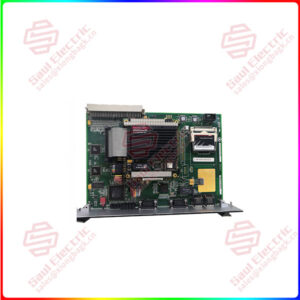Description
Overview
Essential details:2711P-RDT15CB Allen-Bradley display module
lf you need to inquire or purchase ,please send the product models to my email or call medirectly .
sunny He
[Email] sales@xiongbagk.cn
[Mobile] 86-18059884797
[WhatsApp] 86-18059884797
[Skype] sales@saulcontrol.com
2711P-RDT15CB Allen-Bradley display module
The display module is the most active and utilized component of the PanelView operator terminal. However, this component may be protected and maintained to maximize the designed lifespan of the component. To maintain the display module, the surface of this component may be wiped with soft cloth to eliminate build-up of contaminants such as oil, grease and dirt as well as to prevent viewing obstruction. Additionally, a window kit may be used to protect the display module and prevent unwanted and unauthorized access.
There are adjustable parameters available in the operator terminal configuration mode that may affect the operation of the display module. For the Touchscreen feature, the calibration setup may be initiated by accessing the touch parameters to fine tune and maintain accuracy of the touch interface. The brightness and contrast may also be adjusted to improve the viewing experience of the screen.


 1 Year Warranty
1 Year Warranty