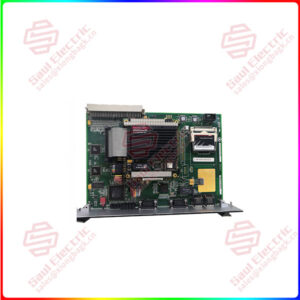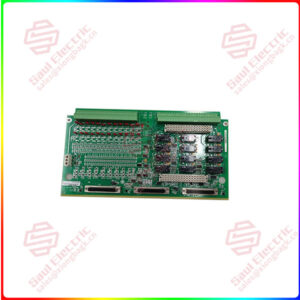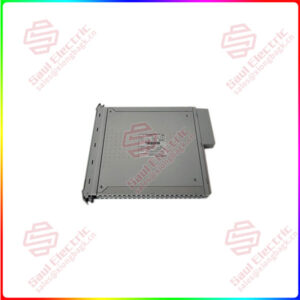Description
Overview
Essential details:2711P-RDT12C Allen-Bradley PanelView Plus 1000 / PanelView Plus 6 Touch terminals
lf you need to inquire or purchase ,please send the product models to my email or call medirectly .
sunny He
[Email] sales@xiongbagk.cn
[Mobile] 86-18059884797
[WhatsApp] 86-18059884797
[Skype] sales@saulcontrol.com
2711P-RDT12C Allen-Bradley PanelView Plus 1000 / PanelView Plus 6 Touch terminals
The main function of the 2711P-RDT12C display module is to provide the visualization and input capability to the system. The operator monitors through this module and enters control commands and modification by interacting directly to the touch sensitive screen.
To maximize the operation lifespan of the 2711P-RDT12C display module, maintain the unit by wiping off any contaminant build-up on the surface. Use a soft cloth that is slightly wetted with water and mild soap mixture or isopropyl alcohol. Wipe the contaminants slightly. Additionally, use a gloved finger when operating and interacting with the display module. If glove is not available, actuate the terminal using a finger free of contaminants.
Install this module when the process is not operational. Ideally, remove supply power when installing this display module. This way, unwanted actuation caused by handling of the unit will not cause unintended operation or machine behavior. Do not place this display module on uneven surfaces and ungrounded areas.


 1 Year Warranty
1 Year Warranty