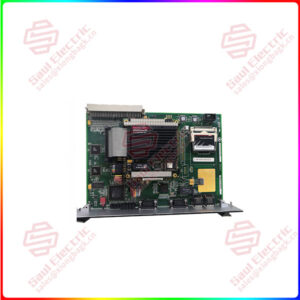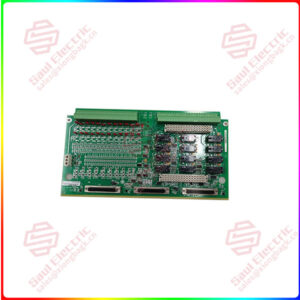Description
Overview
Essential details:1336-BDB-SP37C PCB Gate Driver Board Allen-Bradley
Superiority products 1336-BDB-SP37C PCB Gate Driver Board Allen-Bradley
- The 1336-BDB-SP37C PCB assembly kit contains a single spare board and installation tools. Generally, it is recommended to test the gate drive board after replacing the power module. To test the gate drive board, fuses F1 and F3 on the board are tested for open conditions by using a testing meter set in the resistance mode. To install the 1336-BDB-SP37C PCB, switch off the power and check for zero voltage at the terminal (-DC and +DC) and the absence of control voltage. Remove the main control board and detach the old gate drive board. Connect the 6 jumper connectors (J2 and J6 through J10) and the single fan connector to the new gate drive board. Re-attach the main control board and restore power to the drive. For more information on the installation process, check the online Allen-Bradley resource manuals (1336 IMPACT-6.2, 1336 FORCE-6.2, or 1336 PLUS-6.2).


 1 Year Warranty
1 Year Warranty