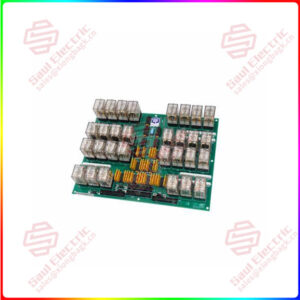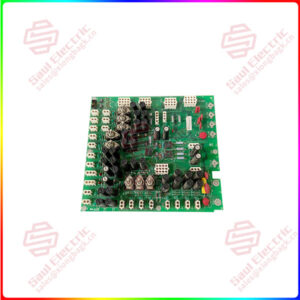Description
Overview
Essential details:XV-440-12TSB-1-10 Full range touch screen
lf you need to inquire or purchase ,please send the product models to my email or call medirectly .
sunny He
[Email] sales@saulcontrol.com
[Mobile] 86-18059884797
[WhatsApp] 86-18059884797
[Skype] sales@saulcontrol.com
XV-440-12TSB-1-10 Full range touch screen
Touch panel is an advanced input device, widely used in various fields. The following are the main application areas of the touch panel:
XV-440-12TSB-1-10 Public information inquiry: The touch panel can be used for information inquiry in public places, providing a variety of information inquiry services, such as flights, weather, news, tourism, etc.
Leadership office: The touch panel can be used to lead the office, providing convenient touch operation, improve office efficiency.
Industrial control: Touch panels can be used in the field of industrial control to achieve automated control and monitoring, such as quality detection on production lines, equipment control, etc.
Military command: Touch panels can be used in military command systems to provide fast and accurate touch operation and improve combat efficiency.
XV-440-12TSB-1-10 Video Games: Touch panels can be used on video game devices to provide a more intuitive and convenient way to operate games.
Song ordering: The touch panel can be used in the song ordering and ordering system of restaurants, cafes and other places to provide convenient touch selection.
Multimedia teaching: Touch panels can be used in multimedia teaching devices to provide a more intuitive and interactive teaching method.
Real estate pre-sale: The touch panel can be used in real estate pre-sale places to provide convenient touch operation and improve the efficiency of housing sales.
In short, the application range of touch panels is very wide, involving various fields and industries. With the continuous development of technology and the growth of application demand, the application prospect of touch panel will also be broader.


 1 Year Warranty
1 Year Warranty