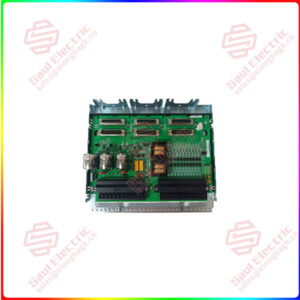Description
Overview
Essential details:TSXCUSBMBP GATEWAY – MODBUS PLUS BUS
Modicon TSXCUSBMBP USB-to-Modbus Plus
The Modicon TSXCUSBMBP is a USB-to-Modbus Plus converter designed by Schneider Electric for its Modicon range of PLCs. This device is utilized to connect modern computers, which no longer come with a dedicated Modbus Plus communication port, to Modbus Plus networks via USB.
Specifications:
- Connection Type: USB to Modbus Plus.
- Compatibility: Supports most modern operating systems including Windows 7, 8, and 10.
- Transmission Rate: Up to 1 Mbps for Modbus Plus.
- Operating Temperature: 0°C to +60°C.
- Power Supply: Powered through USB connection.
- LED Indicators: For operation, communication status, and error diagnostics.
- Driver Support: Comes with drivers to be installed on the computer to ensure smooth communication.
User Guide:
Installation:
- Connect the Modicon TSXCUSBMBP to a USB port on your computer.
- Install the provided drivers if they aren’t automatically recognized by your system.
Configuration:
- Use the configuration software provided by Schneider Electric or relevant third-party software to set up communication parameters, if necessary.
- Ensure the target Modbus Plus devices are reachable and have appropriate node addresses.

TSXCUSBMBP
lf you need to inquire or purchase ,please send the product models to my email or call medirectly .
sunny He
[Email] sales@xiongbagk.cn
[Mobile] 86-18059884797
[WhatsApp] 86-18059884797
[Skype] sales@saulcontrol.com
TSXCUSBMBP GATEWAY – MODBUS PLUS BUS
Operation:
- Once connected and configured, the device can be used to monitor, control, and program Modicon PLCs on a Modbus Plus network.
- LED indicators will provide feedback on the connection and communication status.
Manual
It’s essential to refer to the original manual provided by Schneider Electric for detailed instructions, safety information, and troubleshooting advice. The manual will provide comprehensive details on installation procedures, software configurations, and best practices to ensure safe and efficient use of the device.
FAQ:
Q: Can I use the converter with other non-Schneider software?
A: Generally, the converter is designed to be used with Schneider Electric software. However, third-party software that supports Modbus Plus might also be compatible.
Q: My computer doesn’t recognize the device. What should I do?
A: Ensure that you’ve installed the provided drivers. If already installed, try reconnecting the device, using a different USB port, or restarting your computer.
Q: The LED indicators are showing an error. How can I troubleshoot?
A: Refer to the original manual’s troubleshooting section to interpret the LED patterns and diagnose potential issues.
Q: Is there a limitation on the number of devices I can connect to via the Modbus Plus network using this converter?
A: The limitation would be based on the Modbus Plus network’s inherent constraints, not specifically the converter. Ensure that each device on the network has a unique node address.
Q: Can I use this device on non-Windows operating systems?
A: The device primarily supports Windows operating systems. Check with Schneider Electric for any updates or drivers for other OS compatibility.


 1 Year Warranty
1 Year Warranty