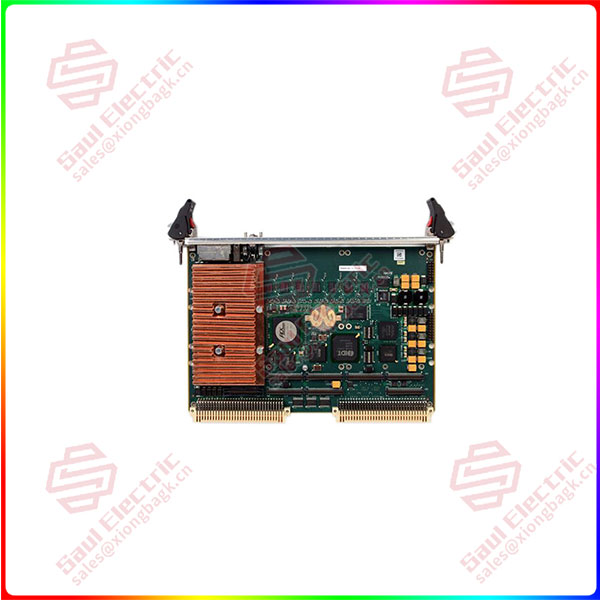Description
Overview
Essential details:MVME7100 Single Board Computer
lf you need to inquire or purchase ,please send the product models to my email or call medirectly .
sunny He
[Email] sales@saulcontrol.com
[Mobile] 86-18059884797
[WhatsApp] 86-18059884797
[Skype] sales@saulcontrol.com
MVME7100 Single Board Computer
MVME7100 To install the operating system for a single board computer, you can follow these steps:
Obtain the installation media, such as a USB drive or SD card, for the operating system.
Connect a single board computer: Connect a single board computer to a computer or other device for operating system installation.
Enter the BIOS setting screen: Press the corresponding key to enter the BIOS setting screen during startup of the board computer. Different single-board computers may require different keys, which can usually be found in the manual for single-board computers.
MVME7100 Set the boot order: On the BIOS setup screen, set the boot order to boot from the installation media.
Boot installation media: Save BIOS Settings and exit, then boot installation media. Depending on the installation media you use, you may need to press the appropriate key at startup.
Install the operating system: Install the operating system as prompted on the installation media. You need to select the installation language, installation location, disk partition and other information.
MVME7100 Complete installation: After the installation is complete, you need to restart the single-board computer and boot the operating system from the hard disk.
Note that different single-board computers may require different installation methods and steps, so it is best to read the manual or related documents of the single-board computer before installing the operating system. At the same time, you need to follow the relevant safety regulations and operating procedures to ensure the safety of personnel and equipment.


 1 Year Warranty
1 Year Warranty