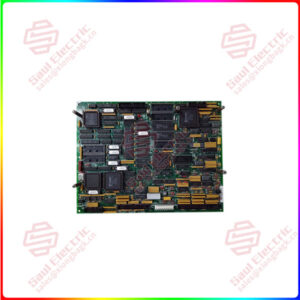Description
Overview
Essential details:ILX56-PBM Prosoft PROFIBUS DPV1 Master/Slave for ControlLogix®
lf you need to inquire or purchase ,please send the product models to my email or call medirectly .
sunny He
[Email] sales@xiongbagk.cn
[Mobile] 86-18059884797
[WhatsApp] 86-18059884797
[Skype] sales@saulcontrol.com
ILX56-PBM Prosoft PROFIBUS DPV1 Master/Slave for ControlLogix®
AOP and AOI: Create add-on routines using the Example Add-on Instruction (AOI) module communication integration in Studio/RSLogix™ 5000 and the custom configuration utility Reduce debugging time.
Autoscan: Autoscan reduces startup time and simplifies troubleshooting by scanning the PROFIBUS network and uploading slave device addresses and configuration information. (Autoread Take nodes and map them to modules.)
• ComDTM: Supports remote Ethernet connectivity with asset management software, significantly reducing maintenance costs. With this comprehensive, fully integrated engineering and maintenance environment, you can To configure, debug, maintain, and diagnose fieldbus devices throughout their life cycle.
• SD card slot (SD card optional) for storing configuration files in the event of a disaster.


 1 Year Warranty
1 Year Warranty