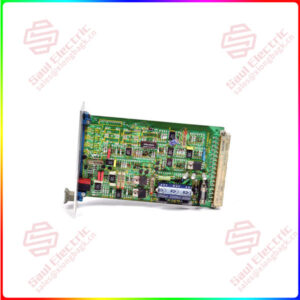Description
Overview
Essential details:DVC6010 GE31447X012 Digital Valve Controllers
lf you need to inquire or purchase ,please send the product models to my email or call medirectly .
sunny He
[Email] sales@xiongbagk.cn
[Mobile] 86-18059884797
[WhatsApp] 86-18059884797
[Skype] sales@saulcontrol.com
DVC6010 GE31447X012 Digital Valve Controllers
with the DVC6000 digital valve controller. You can obtain general information concerning software revision level, messages, tag, descriptor, and date. Diagnostic information is available to aid you when troubleshooting. Input and output configuration parameters can be set, and the digital valve controller can be calibrated. Refer to table 1-1 for details on the capabilities of each diagnostic tier.
Using the HART protocol, information from the field can be integrated into control systems or be received on a single loop basis.
DVC6000 digital valve controllers are designed to directly replace standard pneumatic and electro-pneumatic valve mounted positioners.
DVC6000 digital valve controllers (figures 1-1 and 1-2) are communicating, microprocessor-based current-to-pneumatic instruments. In addition to the normal function of converting an input current signal to a pneumatic output pressure, the DVC6000 digital valve controller, using the HART communications protocol, gives easy access to information critical to process operation. You can gain information from the principal component of the process, the control valve itself, using the Field Communicator at the valve, or at a field junction box, or by using a personal computer or operator’s console within the control room.
Using a personal computer and ValveLink software or AMS Suite: Intelligent Device Manager, or a Field Communicator, you can perform several operations


 1 Year Warranty
1 Year Warranty