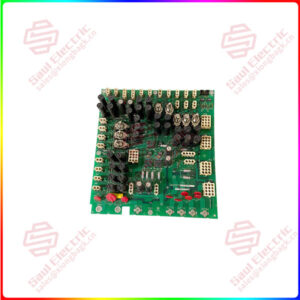Description
概观
Essential details:DEM401 Temperature difference anemometer
lf you need to inquire or purchase ,please send the product models to my email or call medirectly .
sunny He
[Email] sales@saulcontrol.com
[Mobile] 86-18059884797
[WhatsApp] 86-18059884797
[Skype] sales@saulcontrol.com
DEM401 Temperature difference anemometer
| 3500/25 149369-01 Keyphasor module | 6SM57M-3.000 Synchronous Servomotors |
| 3500/92 136180-01 Keyphasor module | 05701-A-0282 Modbus Interface Module Kit RS422/485 |
| 1X00416H01 POWER SUPPLY 24V 300W & 25V 500W OUT DIN-RAIL MOUNT | 3500/91 190782-01 EGD gateway module |
| 5X00241G02 Ovation Westinghouse Controller module | 05701-A-0361 System 57 MODBUS Interface |
| 489-P5-LO-A20 generator management relay | 3500/65 145988-02 16-Channel Temperature Monitor |
| TRICON 3805E TRICONEX Analog Output Modules | 3500/65 172103-01 16-Channel Temperature Monitor |
| 5X00226G02 Ovation Westinghouse Controller module | 136188-02 Ethernet/RS485 Modbus I/O Module |
| MC-4/11/10/400 PowerDrive Motion Controller | PCI-6733 Analog Output Device |
| 2MLR-CPUH/T MasterLogic Programmable Logic Controller | 3ASC25H209 DATX110 I/O board control module |
| KJ4002X1-BA1 Left 8 Wide Vertical Carrier | CE4002S1T2B5 Standard I/O Termination Block |
| S72402-NANANA S700 digital servo drive | CE4005S2B4 Standard I/O Termination Block |
| SCYC55830 58063282A Trigger plate | PCI-4462 Sound and Vibration Device |
| IC697CMM742-DC Ethernet Interface Communications Modules | TU890 3BSC690075R1 compact MTU for the S800 I/O |
| PPC322BE1 HIEE300900R1 Industrial drive function module | KJ4001X1-BE1 12P0818X072 REV:L 8 Wide I/O Carrier with Shield Bar |
| VMIVME-3122 High-Performance 16-Bit Analog-to-Digital Converter (ADC) | KJ2201X1-JA1 Redundant SLS Terminal Block |
| TVME200-10 6U VMEbus Carrier for up to 4 singlesize or 2 double-size IndustryPack (IP) modules | AI895 3BSC690089R1 Analog Input Module |
| VMIVME-2540 Intelligent Counter/Controller | AO2000 LS25 Advance Optima process analyzer’s modular |
| PPD513A24-110110 AC 800PEC Controller | PCIE-6321 NI Multifunction I/O Device |
| GFD563 AC 800PEC Controller | CI627A 3BSE017457R1 AF100 communication interface |
| S-113N 3BHB018008R0001 Phase module | 1900/65A-00-00-01-00-00 1900/65A General Purpose Equipment Monitor |
| S-093H 3BHB030478R0009 Phase module | IS220PDOAH1A 336A4940CSP2 Discrete Output Pack |
| 3BHE046836R0102 GFD563A102 AC 800PEC system excitation controller | A6370D Digital Overspeed Protection System |
| MVR1600-4601 Air Cooled Rectifier Module | SLS1508 DeltaV SIS™ Logic Solver |


 1 Year Warranty
1 Year Warranty