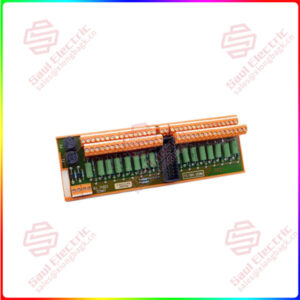Description
Overview
Essential details:CI867 3BSE043661R1 Modbus TCP Interface
lf you need to inquire or purchase ,please send the product models to my email or call medirectly .
sunny He
[Email] sales@saulcontrol.com
[Mobile] 86-18059884797
[WhatsApp] 86-18059884797
[Skype] sales@saulcontrol.com
CI867 3BSE043661R1 Modbus TCP Interface
To set up the Modbus TCP interface, you need to do the following:
1. Set network parameters: Set network parameters, including the IP address, subnet mask, and gateway. These parameters should be in the same network as other devices.
2. Set the port number: Modbus TCP uses port 502 for communication. If you want to use another port number, set it in device configuration.
3. Set the communication rate: The Modbus TCP protocol supports various communication rates, such as 9600bps, 19200bps, and 10Mbps. Select an appropriate communication rate based on actual requirements.
4. Configure data format: The Modbus TCP protocol supports a variety of data formats, such as ASCII and RTU. Select a proper data format based on actual requirements.
5. Configure the device address: Each device has a unique device address on the Modbus TCP network. You need to set the device address in the device configuration.
6. Configure function codes: The Modbus TCP protocol supports a variety of function codes, such as reading registers, writing registers, reading coils, and writing coils. Select an appropriate function code based on actual requirements.
7. Configure data address: CI867 3BSE043661R1 For reading and writing registers, reading and writing coils and other functions, you need to configure data address. The data address represents the location in the device of the data to be read or written.
8. Test communication: After the above configuration is complete, test communication can be performed to ensure normal communication between devices.
Note that different devices may have different configuration methods CI867 3BSE043661R1 and procedures. For the specific configuration methods, see the device specifications or related documents. In addition, pay attention to network security during the configuration to ensure that the communication between devices is not stolen or tampered with.


 1 Year Warranty
1 Year Warranty