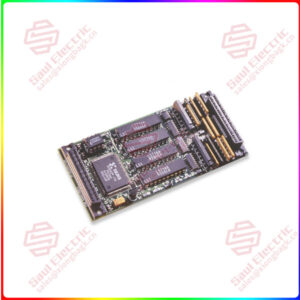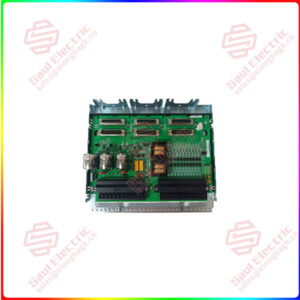Description
Overview
Essential details:1769-L35E 1769 CompactLogix controller
CompactLogix Controller is a member of the Logix family of controllers, offering compact,
A powerful and cost-effective system that consists of:
• RSLogix™ 5000 programming software Implement EtherNet/IP (1769-L32E and 1769-L35E only) and ControlNet (1769-L32C and 1769-L35CR only) A built-in communication port for the network
• 1769-SDN for I/O control and remote device configuration via DeviceNet Communication interface module
• Built-in serial port on each CompactLogix controller
• Compact DIN rail mounted or panel mounted I/O systems Type I/O module
When planning a CompactLogix system, you need to consider the following:
• The CompactLogix controller is always the leftmost module of the system.
• The controller must be within the four power modules of the system. Some I/O modules are the most A maximum of eight modules can be separated from the power module. For details, see 1769 I/O module documentation.
• The 1769-L32E controller supports up to 16 I/O modules,
The 1769-L35E controller supports up to 30 I/O modules. Two kinds of control
The device can use up to three I/O groups and two expansion cables.
• Each I/O slot requires independent power supply.
• Only one controller can be used in a CompactLogix system.
• The end of the communication bus needs to use the 1769-ECR right end cover or 1769-ECL Left end cap finish.

1769-L35E
lf you need to inquire or purchase ,please send the product models to my email or call medirectly .
sunny He
[Email] sales@xiongbagk.cn
[Mobile] 86-18059884797
[WhatsApp] 86-18059884797
[Skype] sales@saulcontrol.com
1769-L35E 1769 CompactLogix controller


 1 Year Warranty
1 Year Warranty