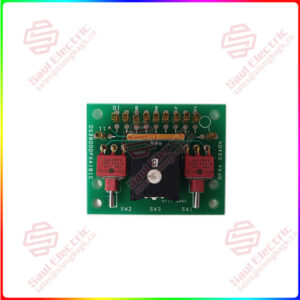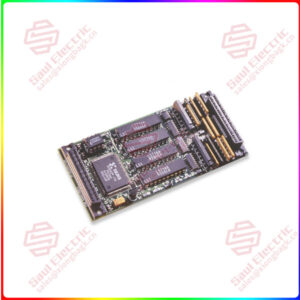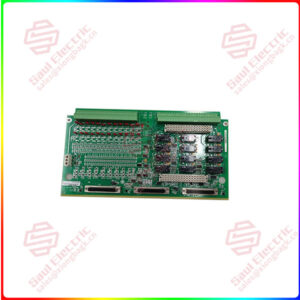Description
Overview
Essential details:1746-OB16 1746-OB16E 1746-OBP8 SLC 500 Digital I/O Modules
Follow these steps to install the module:
1. Disconnect power.
2. Align the circuit board of modulewich the chassis card guide. (A)
3. Slide the module into the chassisuntil the bottom tabs lock into place.B
4,Route the wires down and away fromthe module, securing them with chewire tie. (C)
5,Cover all unused slots with CardSlot Filler, catalognumber 1746-N2to keep the chassis free from debris.
6. To remove che module, press andhold the module relcase located oneach self-locking tab, and slide chemodule out of the chassis slot. (D)
The fuse on the 1746-OBP16 and 1746-OVP16 modules (shown on Location of Jumpers and Fuses for 1746-OBP16 and 1746-OVP16 Modules on page 9) provides short-circuit protection for 13 mm2 (16 AWG) or larger wiring to external loads. In the event of a short circuit on an output channel, it is likely that the transistor associated with that channel will be damaged. In this event, the module should be replaced or the load moved to a spare output channel.
The fuse does not provide overload protection. In the event of an overload on an output channel, it is likely that the fuse will not blow and the transistor associated with that channel will be damaged. To provide overload protection for your application, user-supplied fuses should be installed externally and properly sized to match your individual load characteristics.

1746-OB16
lf you need to inquire or purchase ,please send the product models to my email or call medirectly .
sunny He
[Email] sales@xiongbagk.cn
[Mobile] 86-18059884797
[WhatsApp] 86-18059884797
[Skype] sales@saulcontrol.com
1746-OB16 1746-OB16E 1746-OBP8 SLC 500 Digital I/O Modules


 1 Year Warranty
1 Year Warranty