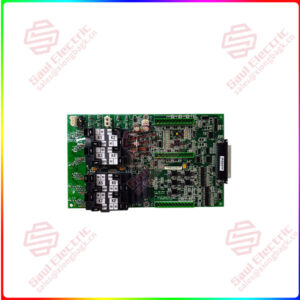Description
Overview
Essential details:1732D-8CFGM8 DeviceNet 1732D ArmorBlock™ I/O
lf you need to inquire or purchase ,please send the product models to my email or call medirectly .
sunny He
[Email] sales@xiongbagk.cn
[Mobile] 86-18059884797
[WhatsApp] 86-18059884797
[Skype] sales@saulcontrol.com
1732D-8CFGM8 DeviceNet 1732D ArmorBlock™ I/O
The module is equipped with AutoBaud detect. AutoBaud lets the module read the settings already in use on your DeviceNet network and automatically adjusts to follow those settings.
Each module has two sets of mounting holes that are used to mount the module directly to a panel or machine. The module can be front or side mounted. Mounting holes accommodate #6 (M3) pan head screws. The torque specification is 6 in-lbs.
If you will mount the module in an area that is subject to shock or vibration, we recommend that you use a flat and lock washer to mount the module. Mount the flat and lock washer as shown in the following illustration. Torque the mounting screws to 6 in-lbs.
The ArmorBlock family offers 5-pin micro-style PCB mounting connectors or 3-pin pico-style PCB mounting connectors.
We provide caps to cover the unused connectors on your module. Connect the quick-disconnect cord sets you selected for your module to the appropriate ports.


 1 Year Warranty
1 Year Warranty